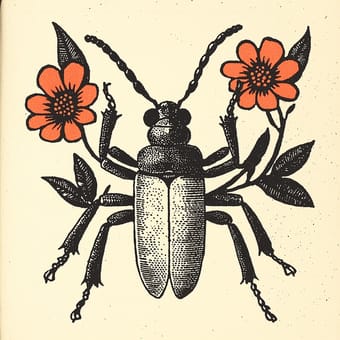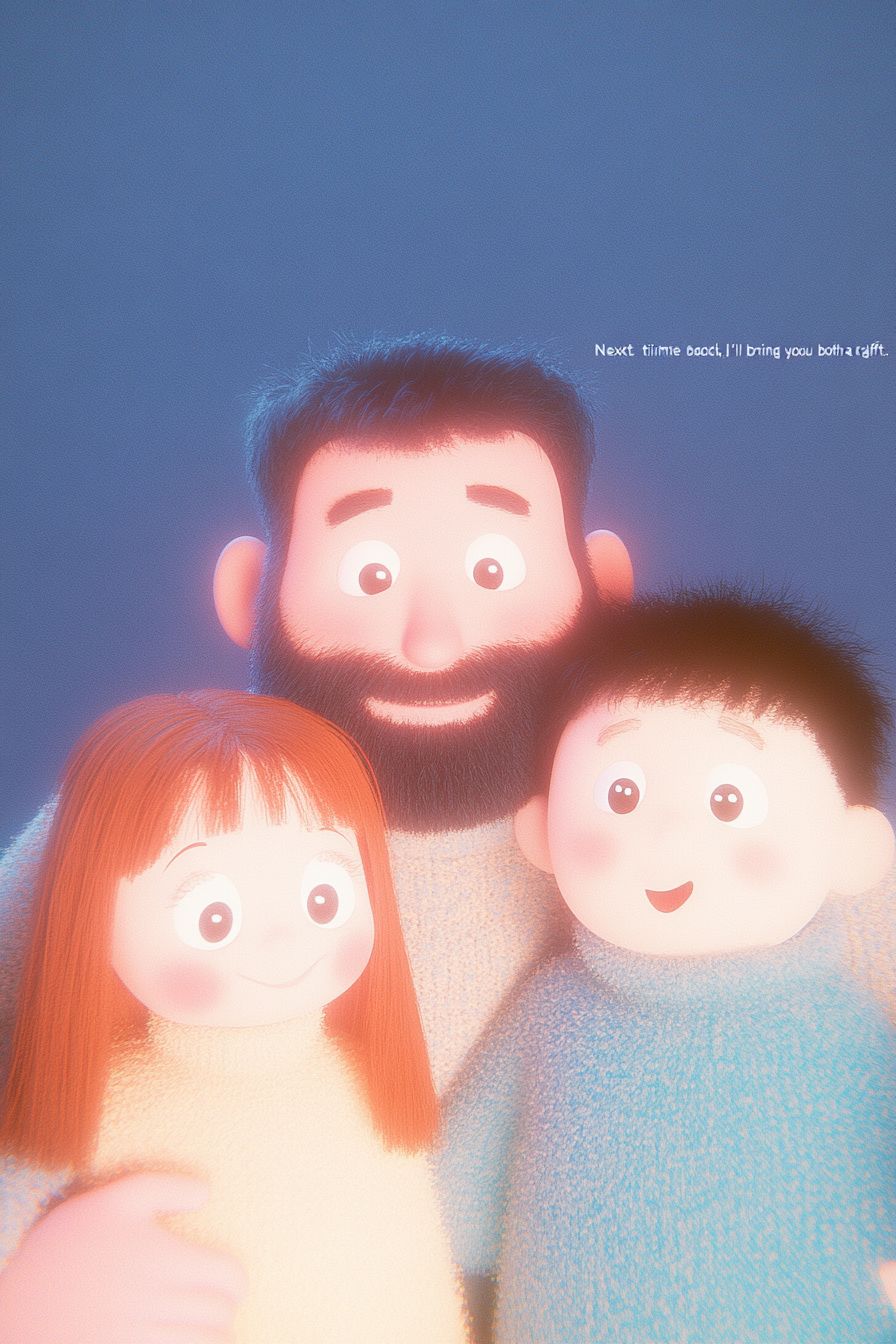Art Style Type
This SREF style blends elements of dreamy cyberpunk, vaporwave, and surrealist dreamscapes. It expresses itself through vivid neon hues, soft gradients, and a fairy-tale atmosphere, evoking a digital-age fairyland. This style feels like a combination of 80s-90s retro-futurism with modern digital art and Japanese kawaii aesthetics, creating a visual language that's simultaneously nostalgic and cutting-edge.
Style Characteristics
The most striking feature of these images is the dreamy pink and blue color palette that creates a gentle yet surreal atmosphere. The colors are highly saturated but not harsh, giving off a soft glow effect. All images have a lightweight, translucent quality, as if shrouded in morning mist or underwater light. Elements in the images have soft edges with delicate but not overly complex details, presenting an overall calm and dreamlike mood. This style is impressive because it evokes a feeling that exists between reality and dreams, something both familiar and strange, generating curiosity and longing.
Style-Enhancing Prompt Keywords
- Dreamy glow: Pairing with this word enhances the soft luminous effects in the image, making the overall atmosphere more ethereal and floating
- Pink-blue gradient: Using this word reinforces the signature color scheme, enhancing the harmony and visual impact of the image
- Crystalline texture: Adding this element improves the translucency and luster of objects in the artwork, giving the image a more fantastical quality
Recommended Application Scenarios
This style is particularly suitable for music album cover designs, youth product packaging, indie game art, fashion brand visual marketing, sci-fi or fantasy themed illustrations, beauty product advertisements, and social media content creation. It appeals to younger audiences seeking dreamy aesthetics and works well for any creative project aiming to establish a gentle, surreal atmosphere.
 Library
Library